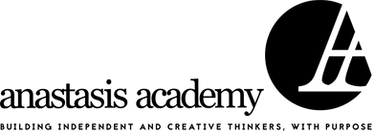
kindergarten - eighth grade
Parental Controls
A Guide to Keeping Your Kids Safe No Matter Which Device They're Using
Xbox
Gaming Consoles
The Xbox console has several family features that can help you limit the types of games that your children play, the types of content they are able to access, add screen time limits, turn off chat, and adjust purchasing options.
Learn more here.
Playstation
Gaming Consoles
PlayStation offers several parental controls where you can set monthly spending limits, restrict access to Network Features, adjust rating levels for games and videos, disable the use of Web Browser and Playstation VR, and enable web filter.
Learn more here.
Apple iOS
Operating Systems
The newest iOS release comes with upgraded parental controls for the iPhone and iPad including controls to limit screen time, app viewing limits, content and privacy restrictions, prevent iTunes and app store purchases, adjust content ratings, restrict web search, restrict Siri web search, restrict game center, and more.
Learn more here.
Mac OS
Operating Systems
Apple has parental controls specifically designed for your MacOS devices. With the parental controls you can monitor and limit the time your child spends online.
Learn more here.
Android OS
Operating Systems
The Android operating systems is used across multiple devices including mobile and desktop. User Security settings can be accessed from any Android device.
Learn more here.








